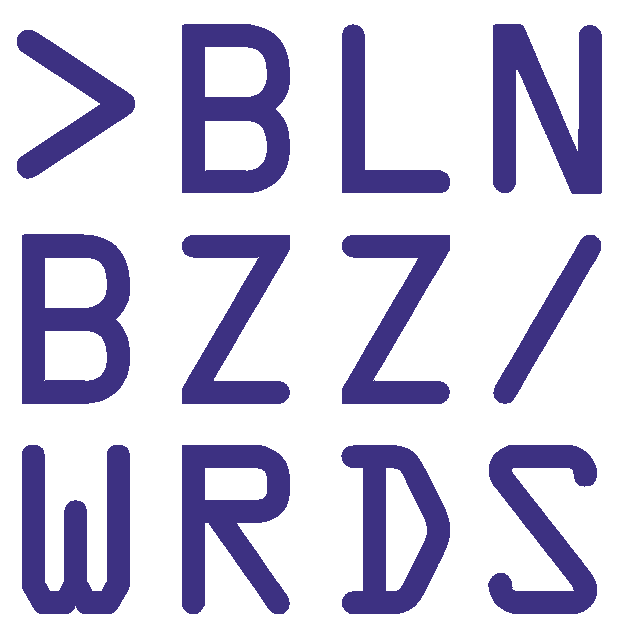Inside vbuzz: how we transformed Berlin Buzzwords into a virtual space

The first thing that comes to my mind when I look back at the first virtual Berlin Buzzwords is: A lot. We all learned a lot in a very short amount of time.
Just like a physical conference, organizing a virtual event is way harder than it looks. There are a zillion things to bear in mind, from obvious things like having a stable internet connection for all the streams you want to offer simultaneously, to trying different formats to make a talk inspiring and captivating enough to keep attendees watching. And these are just a few of the challenges we ran into.
But before all that, there was a crucial factor that we were a bit short of: time. Despite having the same preparation time as we always have, this year was different because of COVID-19. It brought so many uncertainties and irregularities that for a long time, no one knew anything or could make a binding statement on what was going to happen. So we waited. We waited for a government decision to permit or ban events of our size and composition, participant-wise. That was a difficult time because it would decide whether we, as a company, could go on at all.
When it became more and more unlikely that we would be able to hold a Berlin Buzzwords onsite this year, we started to prepare for an online event. No one in our team had done this before. So first thing we did was to look into the technical side of things: what do we need, what is available on the market? It was clear from the very beginning that we would not have a “Here’s your zoom, enjoy” - kind of thing. The rest of us started to look at how other events were set up online, what tools they used, how they approached attendees and we visited free webinars on online.
Although there are quite a lot of services available, none of them seemed to meet all of our requirements. This was for two reasons:
-
This whole online conference industry has been kind of a niche product that was not overly popular before COVID-19. What was on the market was for single webinars, networking experiences, or online meetings. It’s still in the developing stages and we cannot wait to see what they come up with next.
-
We wanted to make a conference that offered the whole package: To learn, to meet new people and old acquaintances, and to host a variety of different formats that keep the audience engaged.
That’s why we tailor-made our own online conference with the help of a number of tools:
-
Slack for background chats and to keep the audience informed of news, changes in the schedule, where to socialize in the evening etc. We also used slack to kick off our barcamp, and to ask questions to the speakers for which we created different channels. Slack proved invaluable and many people use slack anyway and were so used to it already.
-
Brella.io as our main go-to virtual venue place to network with other attendees, to visit the exhibitors and to get access to the different streams
-
The streams:
-
We used Big Blue Button for the workshops as it offers great flexibility in collaboration and has a chat on the side for additional questions
-
We used StreamYard (displayed in YouTube) for regular talks
-
We used Jitsi for the breakout sessions
-
-
Spatial.chat, Gather.Town and Digibaari for socializing. We were very aware that we did not have a chance to re-invent our get together and re-create the atmosphere that makes Berlin Buzzwords so unique. However, we aimed to make people feel welcome and give them a chance to meet and talk. We also wanted to experiment a little with these online chats. We tried them all out before, and although we were aware this was not perfect, we wanted the attendees to try something fun that was not supposed to be perfect but a work in progress. The results were a lot better than we expected with lots of positive feedback and some very engaged talks.
Overall structure
Another major step towards transforming Berlin Buzzwords into virtual space was the choice of program. First of all we decided to team up with the wonderful people from Haystack, the search relevance conference, and MICES, the e-commerce search event, in order to make all three events easily accessible from one point and offer a more versatile format.
Secondly, we looked at the talks: We usually offer 20 and 40-minute speaking slots on a full conference day, plus 90-minute workshops and a barcamp on Sunday.
Would a 40- minute speaking slot still work for an online conference? Are 20 minutes enough to ask questions after the talk? These things that are so natural for us that we don’t question them for an onsite-Buzzwords had to be revisited. This gave us the opportunity not only to ask what makes sense for an online conference, but also to re-consider the onsite formats, and if we want to make some adjustments here too in the future.
Watching someone talk for an extended period of time can be exhausting, even if the topic is captivating. When you are at home in front of your computer, the danger of drifting off to do other things (“just quickly checking emails”) is high. This is why we decided to have regular talks for about 30 mins plus 10 mins for Q & A (which could be asked in Slack), plus additional discussion time in designated breakout rooms (Jitsi) to offer attendees and speakers the opportunity to discuss topics with each other more thoroughly. We further recommended that our speakers make their talks as lively and versatile as possible, e.g. add questions, present with a co-speaker etc. Occasionally, we approached speakers and asked them to amend their submitted format from talk to workshop. Luckily, all our fantastic speakers are very open to new input and bring their own ideas, and so were very flexible with regards to timing and the shortness of confirming speaking slots. Kudos to all speakers and everyone who submitted a talk!
Besides regular talks, we focused on offering workshops so as to offer a lot of high quality teaching and hands-on sessions that fit into 2-4 hours over one or two sessions.
Both Haystack and MICES added great ideas to offer more open and engaging formats like the “Ask me anything” - sessions that worked really well with 2 hours gone before you even noticed. We also had some great panel discussions and lightning talks where the speakers had no more than 5 minutes to present their topic.
So much for the learning, but where is the fun? Where do we put our get together, where can people meet and discuss the day's events or just to ask, how are you in these crazy times of COVID-19? How are you keeping up in home office?
We went a little experimental and tried various different meeting rooms that are not suitable for a serious meeting, but great for meeting with friends online. It was a bit brave because we were not sure if people would like those ideas, as the meeting platforms are far from perfect. They’re beautiful handmade fun side projects by dedicated people. A bit rough like your local youth club and not shiny like a hotel conference center. But what can we say? It worked like a charm, people loved it and shared music, pics, videos with everyone.
Usually, Berlin Buzzwords is an event over three days with two full conference days and a barcamp, plus an evening program and satellite events before and after Berlin Buzzwords. This time, full days were not really an option because who can spend 8 hours online listening to talks? That’s what we thought and so decided to make it into half days. That way, we were able to solve another crucial time factor which was different time zones. How can we make an event happen that usually attracts people from Europe as well as North America and all those wonderful people residing in India? If we do make Berlin Buzzwords happen virtually, we want to make it available to as many people as possible. That was easier said than done. When people in California have breakfast, people in Germany call it a day, and people in India go to bed. In the end, we decided to go for a time frame that was terribly early for West Coasters, super convenient for East Coast residents, late afternoon for Europeans, and prime time in India.
Not ideal, and definitely a challenge for Europeans with kids (including myself), but we had to start somewhere. If anyone has alternative ideas, please send an email to info@berlinbuzzwords.de
Challenges
Once we have chosen the formats, the speakers, the schedule and agreed upon a time frame, we are usually consumed with more hands-on preparation. This usually includes ordering rental equipment, discussing details with the recording team, preparing briefings for the sponsors and volunteers, running through the days with the venue team, discussing the get together, renting a van etc etc - the list is endless, but at least, we know what we are doing.
We didn’t have to do any of these things this time. Yay! More time, you may think. But no. This time a very time consuming but necessary activity was to onboard all the speakers individually. In order to provide a (more or less, we aimed for less) flawless program each day, every speaker had to know how to set themselves up at home: where to register, where to log in, what links to use, how to upload their slides etc etc. We offered time slots and held individual webinars with each of them.
Furthermore, we offered speakers the opportunity to pre-record their talks and some gladly took that opportunity. Therefore speakers had to be briefed on how to best record themselves and their screen in a way that would allow us to sync the to recordings and prepare a video that is ready to be played during the conference. They were then available to chat in parallel with their talk via Slack, and via livestream for the Q & A after the talk. This way, we sought to avoid problems with internet connections etc. However preparing someone for a recorded or a live talk, does not make a difference. On the contrary, you have to make sure to receive the talk on time, in the right format, with clear and crisp audio. This is not always easy when you juggle more than 50 speakers with varying tech setups (OS, number of monitors, preferred office software, ...) at the same time.
Additionally, each format had different requirements: Workshops were run in Big Blue Button, talks in a live stream via Streamyard, breakout sessions in Jitsi.
After a fair amount of planning and testing we felt more or less prepared. But this was over confidence and we found out the hard way on day 1 how things really worked. We knew how Streamyard worked and had produced a “director’s briefing” to detail every single step from greeting the speaker to dismissing them after their talk and welcoming the next, we were optimistic that we were ready to go. And then I left the first stream “room” after the first talk and it closed itself automatically. We did not know that someone had to stay in there all day or the live stream would close. What happened next was we had to move the speaker to a new room and send the link for the new room to everyone, and post it in Slack so people could catch up without us losing too much time and falling behind schedule. We did manage in the end but it nearly gave us a heart attack.
So definitely never-ever go without a dry-run that goes through every little detail, as minor, self-explanatory and silly as you think it may be. Walk through it, understand what is coming and take the next step – no details is too irrelevant not to exactly understand it beforehand. Also, make sure everybody in your team knows their position by heart or even better, make sure you can replace each other in case one person is unavailable (works for small teams).
Another rather annoying challenge was the participant registration. Usually, people are registered onsite and receive a badge.
This time, the “venue” was a virtual networking platform which opened about a week prior to the event. This was when we started to send out registration codes. It was puzzling and nothing we were really prepared for, as we were so busy with a zillion other things. But of course, attendees, speakers and sponsors had to set up their profiles to start the networking and get acquainted with the platform. People first bought a ticket in our ticket shop and then got an email with an individual code that allowed them to access the platform (as it was not a free event). The challenge: ticket shop and venue platform are not connected. So after sending out the first batch of codes to ticket buyers, how do we supply everyone else who bought a ticket after this day? Luckily, we have amazing people in our team who figured out an automation process that sent an individual code to ticket buyers or redeemers.
The ticket pricing was another big obstacle in our way. What can we charge for an online conference? Can we charge anything? How do we cover our costs? When COVID-19 came and many events were taken to the virtual space, most were offered for free. But that was not something we could offer because we do this for a living, and our company is small and has not been around for long.
So in the end we decided to go for a relatively low price and were lucky once again to get support from some amazing sponsors. Thanks again, Adelean, Bloomberg, elastic, Google Cloud, Inovex, OLX Group, OpenSourceConnections, SalesForce and Sparheld for your support in difficult times.
Thank you Charlie and René for your support. Thanks to all the speakers and emcees, and thanks to our attendees to make the event happen this year.
Are you thinking of doing an online event but all of this sounds like a bit too much work? Maybe Plain Schwarz can help. Get in contact with us and we could help you plan your next event. Send an email to ps@plainschwarz.com and let us know what kind of event you're planning, and what you need help with.
If your looking for more information on Plain Schwarz and the work we do why not sign up to our newsletter where we send out updates a couple of times a year. Sign up here.